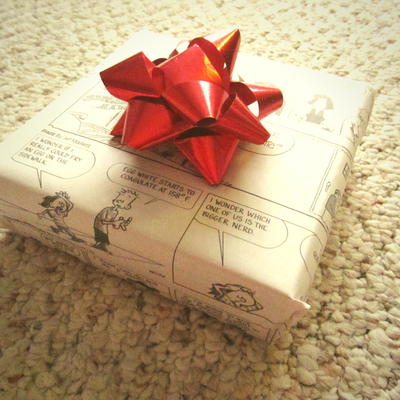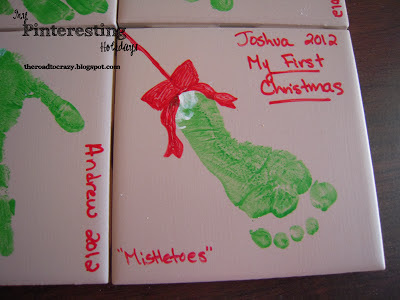Merry Christmas Shaker Gift Tags

Make the most adorable and impressive gift tags anyone will ever receive on another gift! This sweet tutorial will get you in the Christmas spirit. Paper crafts with interactive elements like the shaker component really add that wow factor. You also will get that tactile satisfaction from the 3D star and die cut letters. Make these in bulk and add them to all of your loved ones' gifts. If you can't make a handmade gift this year, a handmade gift tag as detailed as this one will really go that extra mile.
Time to CompleteIn an evening
Main MaterialPaper
Primary TechniquePaper Crafts
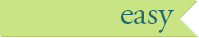
SeasonWinter
HolidayChristmas
Project TypeMake a Project
Materials List
- Scrapbook Adhesives by 3L® 3D Foam Holiday Embellishment Kit with Foil
- Scrapbook Adhesives by 3L® Crafty Foam Tape White
- Scrapbook Adhesives by 3L® 3D Foam Stars
- Scrapbook Adhesives by 3L® Adhesive Sheets 4 x 6in
- Scrapbook Adhesives by 3L® E-Z Dots® Permanent Refillable Dispenser
- Scrapbook Adhesives by 3L® Metallic Foil Transfer Sheets in Holographic Colors
- Simon Says Stamp!: Merry Christmas Frame, Christmas Trees and Stars Background Craft Dies
- Sunny Studio Stamps: Mug Hugs Stamp Set
- Kuretake: Gansai Tambi Watercolors
- Dollar Tree: White Foam Balls
- Clear Transparency
- Blue, White, Green, Red, and Gray Cardstock
- Watercolor Paper
- Black and Blue Ink Pads
- Ribbon
- Baker’s Twine
- Embossing Powder Bag
Instructions
-
Start by die-cutting a couple of trees from cardstock or patterned paper. If you want to kick things up a notch, paint watercolors on watercolor paper and die cut it to make your trees.
-
Before you die-cut the trees, add an Adhesive Sheet 4×6 inch to the backside of your paper panel. This will give the trees edge-to-edge permanent adhesive coverage, essentially turning them into a sticker. This way you’ll be able to assemble your tags quickly.
-
Cut a “Merry Christmas” frame from white cardstock for each tag, and then cut strips of green and red cardstock to fit across the frames.
-
Stamp the words “to” and “from” onto the frames. Flip the frames over and adhere the green and red cardstock strips so they appear behind the “Merry Christmas” sentiment. The E-Z Dots® Permanent dispenser is perfect for this.
-
Cover the openings of the frames with transparencies, cut the pieces larger than the opening and adhere to the back side of the frame.
-
Cover the back of your frames with strips of Crafty Foam Tape White. Now the tape will be too wide for some spots on the frames, so you’ll need to cut in half with your scissors. Don’t worry if your cuts are not perfectly even. No one is going to see this when your shaker tags are complete.
-
Brush the transparency windows with a non-static embossing powder bag. TIP: A fabric softener sheet or dryer sheet works to remove static too!
-
Drop some small foam balls or sequins on the windows. Remove the Crafty Foam Tape liners and adhere a starry die-cut background to them. If you don’t have a starry background die, you can use patterned paper instead.
-
Next, you’ll need to cut mats that are slightly larger than the Merry Christmas frame. These serve as the base of your tags. Once you have the mats, adhere them to your frames!
-
Add your tree die cuts to the front of your tags. Top your trees with a 3D Foam Star. Apply Metallic Transfer Foil Sheet Holographic to the stars.
-
Designer’s Note: 3D Foam Stars are also available in the 3D Foam Holiday Embellishment Kit, along with solid colors of foil.

Read NextDIY Christmas Etched Plates
Your Recently Viewed Projects
Report Inappropriate Comment
Are you sure you would like to report this comment? It will be flagged for our moderators to take action.
Thank you for taking the time to improve the content on our site.