3 Free Printable Christmas Cards to Color
These print and color Christmas cards are festive and beautiful!
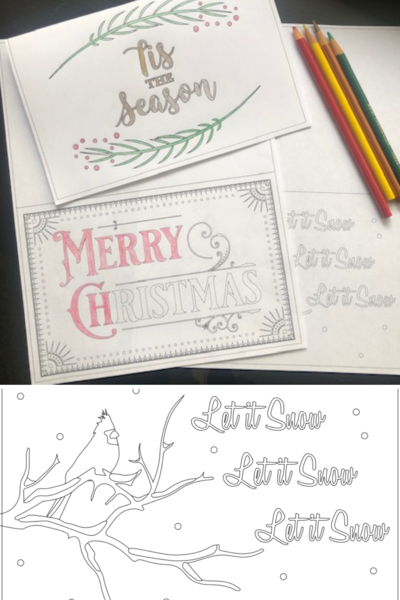
These free printable Christmas cards to color allow you to create cards with a personal touch, even if you aren't artistic! Choose from three styles. Each design ranges from simple to complex, so if you're printing out dozens of these cards to mail to all your loved ones, you can choose a simpler design to color in. For extra special friends and family, print one of the more complex designs! Have fun using a variety of colors and coloring tools to fill in these printable cards until you achieve a look you really love.
These Christmas cards to color are designed for adults to decorate and share with everyone on their Christmas card list. Your friends and family will be impressed by your artistic skill, and they'll be touched by the time you took to create handmade cards just for them. Plus, you can personalize these cards to make them extra special for the people that you love.
You can make a violet-hued version of the "'Tis the Season" card for someone who loves purple. You can add glitter for that person in your life who is all about glamor. Or you can color a beautiful card in shades of red and green for those who just love the tradition of this time of year.
These Christmas card coloring pages are really perfect for everyone. Plus, you'll have the most fun ever this year creating and mailing out all of your Christmas cards!
Download 3 free printable Christmas cards to color here!
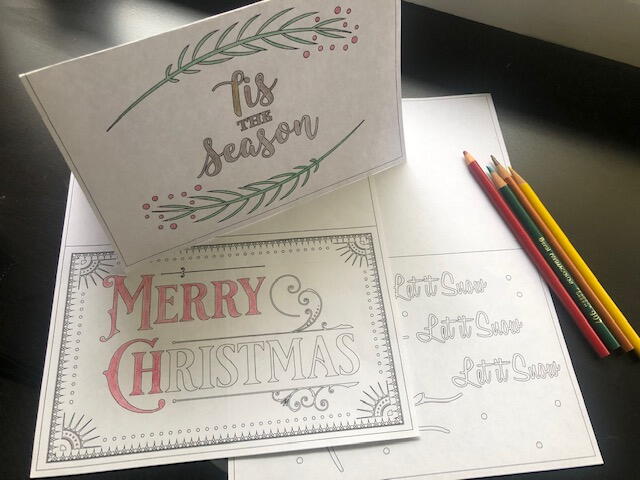
How to Print the PDF
Printing this is as easy as 1-2-3! If you're not familiar with printing PDFs, here's the step-by-step, along with a few tips.
-
Click the teal button that says "Download 3 free printable Christmas cards to color here!" Or, just click this link here to download.
-
Find and open the PDF.
Pro tip: You may see the download appear at the bottom of your browser window, and you can open it from there. Or check wherever your downloads are set to save to (the Downloads folder is often a default location). -
Click the "Print File" button, choose the printer, choose how many copies you want, make any additional adjustments needed for personal preference, and click the "Print" button.
Celebrate With More Christmas Craft Ideas
If you loved creating the 3 Free Printable Christmas Cards to Color, you'll definitely enjoy trying out these other Christmas craft projects:
1. DIY Christmas Ornaments: Create your own personalized Christmas ornaments to decorate your tree or give as gifts. You can make ornaments using materials such as popsicle sticks, felt, beads, and more. Add your own artistic touch by painting, glittering, or embellishing them however you like.
2. Handmade Gift Tags: Get crafty with creating your own unique gift tags to add a special touch to your presents. Use materials like cardstock, ribbons, stickers, and markers to design beautiful gift tags that match your Christmas cards. You can personalize them with the recipient's name or a holiday message.
3. Christmas Paper Wreath: Make a festive paper wreath to hang on your door or wall as part of your holiday decor. Use colorful patterned paper or cardstock to cut out various shapes like circles, stars, or holly leaves. Arrange and glue the shapes onto a wreath form to create a stunning and eye-catching decoration.
These Christmas craft ideas will continue to spark your creativity and allow you to add a personal touch to your holiday celebrations. Happy crafting!
Read NextHot Cocoa In A Jar Gift Idea














