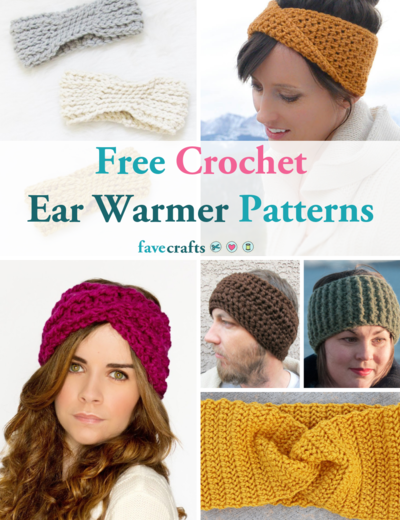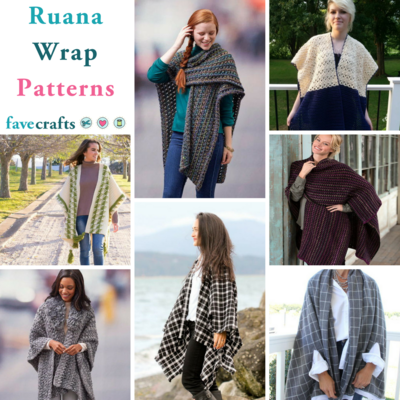Easy-Peezy Crochet Phone Case
You'd be pretty hard-pressed these days to find someone who hasn't heard of Instagram. This Easy-Peezy Crochet Phone Case teaches you how to make a phone case while bringing the popular photo app to life. This easy crochet pattern looks just like the infamous Polaroid camera logo and will look great on your very own phone. Show off your passion for photography as well as crocheting by making this fun case, but you might not want to show it off too much, because chances are, your friends will all want one too.

Materials:
- 5.00mm Crochet Hook
- 3.00mm Crochet Hook
- 3 Colors of 20g DK Yarn {8ply}
- Scissors
- Tapestry/Wool Needle
Size:
- Fits a phone that is 12cm (4.7 inches) in height, and 6cm (2.35 inches) wide.
Colors:
- Honey
- Chocolate Brown
- Jet Black
- Note: {You'll also want 4 different colors of 8ply yarn, making sure each strand is 20 inches long, in red, yellow, green and blue.}
Instructions:
Case
- Start off by taking your honey yarn and 5.00mm crochet hook and make a Slip Knot, then crochet 8 Chains. {Note: If your phone is wider or smaller than 6cm (2.35 inches) you'll need to crochet a row of chains as long as the bottom of your phone instead.}
- Row 1 Chain 1, then Single Crochet into the following stitch. Continue crocheting Single Crochet all across, making sure to end with 3 Single Crochet into the last chain. The extra 2 single crochets will turn your work around, and upside down. Now you're going to continue crocheting Single Crochet into the bottom of the row of chains, making sure to end with 2 single crochets in the last chain. Slip Stitch into the chain you made at the start of this row.
- Row 2 - 18 Chain 1, then Single Crochet into every stitch. Slip Stitch into the top of chain 1.
- Row 19 - 25 Change yarn color to chocolate brown. Chain 1, then Single Crochet into every stitch. Slip Stitch into the top of chain 1. {Note: Depending on the height of your phone, you can add and adjust a couple of extra rows.}
- Fasten off, and weave in ends.
Rainbow Corner
- Taking your 3.00mm crochet hook and 20 inch strand of red yarn, start of by making a Slip Knot, then crochet 4 Chains. Fasten off.
- You'll now want to repeat the above chain pattern three more times in yellow, green and blue. Then sew the four strands of chains next to each other {Note: You'll want to sew them on in the following order. Red, yellow, green and blue.}, onto the upper left-hand corner of your phone case.
Lens
- Round 1 Taking your 4.00mm crochet hook and jet black yarn, start of by making a Slip Knot, then crochet 1 Chain. Crochet 7 Single Crochets into the first chain you made. Slip Stitch into the top of chain 1. You should have 8 single crochets now.
- Round 2 Chain 1, then crochet a Single Crochet into the same stitch. Crochet 2 Single Crochets into every stitch all around. Slip Stitch into the top of chain 1. You should have 16 single crochets now.
- Round 3 Chain 1, then crochet a Single Crochet into the same stitch. *Crochet 1 Single Crochet. Then crochet 2 Single Crochets in the next stitch. Repeat from the * all around. Slip Stitch into the top of chain 1. You should have 24 single crochets now.
- Round 4 Chain 1, then crochet a Single Crochet into the same stitch. *Crochet 1 Single Crochet into the next 2 stitches. Then crochet 2 Single Crochets in the next stitch. Repeat from the * all around. Slip Stitch into the top of chain 1. You should have 32 single crochets now.
- Once you've completed all the rounds, take your tapestry needle and sew the lens to the front of your phone case, right in the middle.
- Fasten off, and weave in ends.
Read NextCrochet Flower DIY Hair Combs