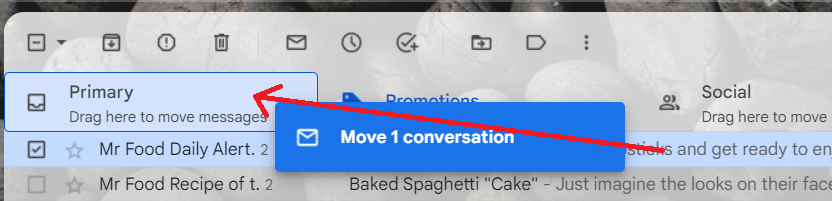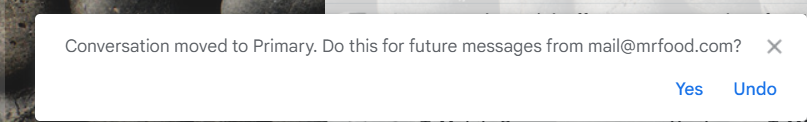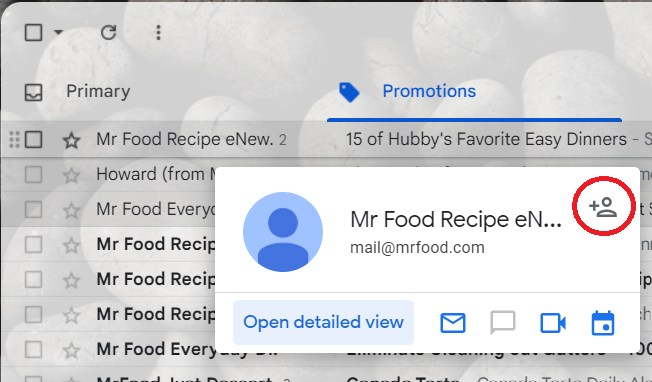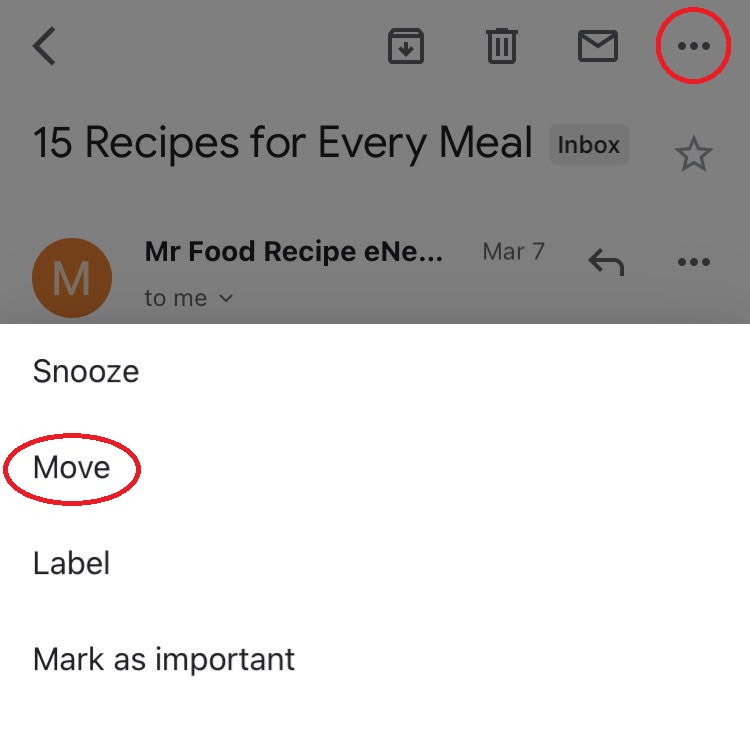How to Get Our Newsletters in Your Gmail Primary Inbox
If you'd like to ensure that you never miss a FaveCrafts newsletter in your Gmail account, please follow the simple instructions below. You can move our email to your primary Gmail inbox in just a few quick steps:
On Desktop:
Drag and Drop
-
Open Gmail.
-
Click on the 'Promotions' tab at the top.
- Click on the email you'd like to move. Hold that email and drag and drop it into the 'Primary' tab near the top left of your screen.
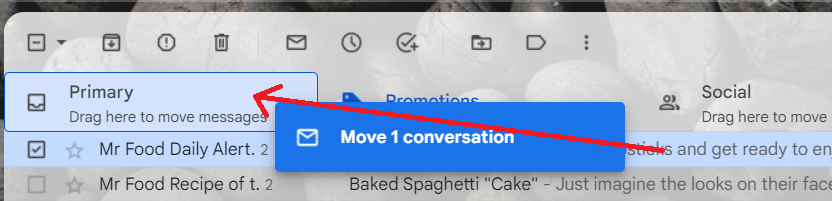
- You will see a popup asking, "Do this for future messages?". Click "Yes" to have all future FaveCrafts emails land in your primary inbox.
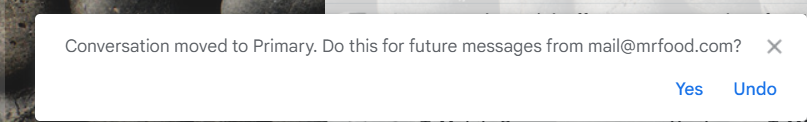
Add Email to Contacts
-
Open Gmail.
-
Hover over the sender's name in Gmail until a small panel pops up.
- Click the "Add to contacts" symbol. It looks like a person with a + sign.
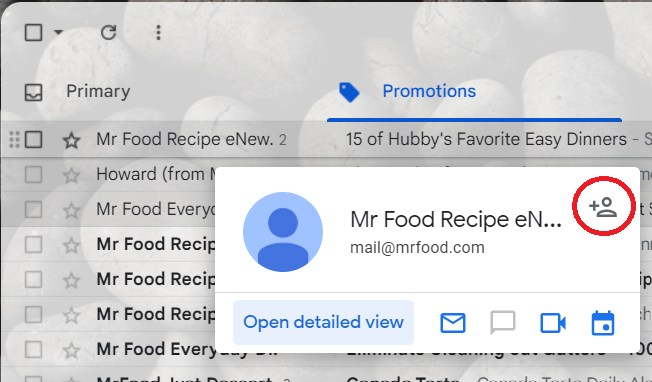
- You should see a pop-up in the bottom right corner confirming that the contact has been added.
- Now, any messages you receive from people in your contact list should automatically appear in your "Primary" folder.
On Mobile:
-
Open the Gmail Mail app on your phone.
-
Open the email you'd like to move.
-
In the top right corner, tap on the 3 dots and click "Move to" then "Primary."
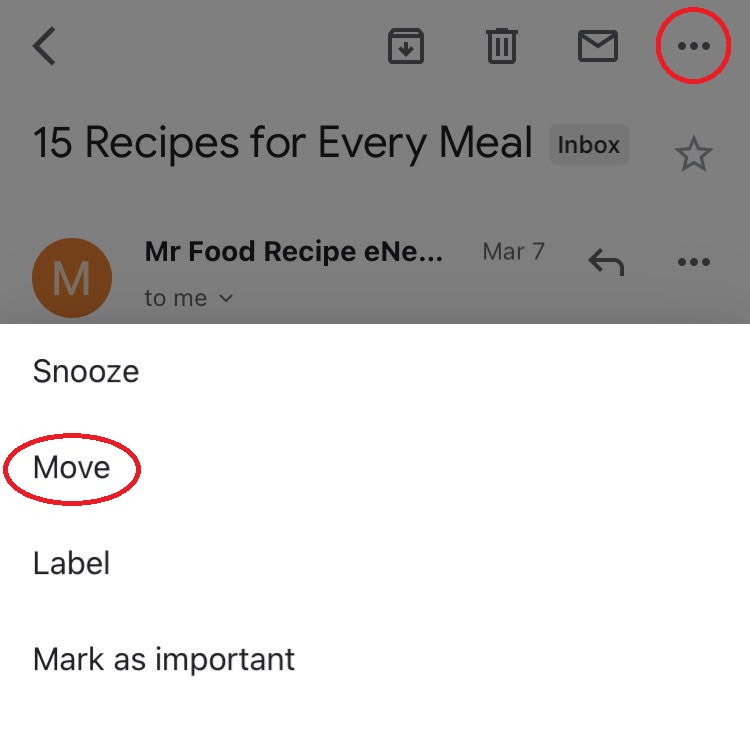
Updated March 2023