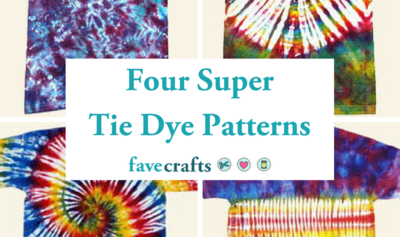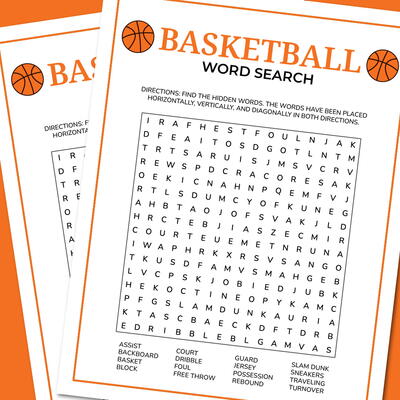Butterfly Jeans
Instantly update boring jeans with a painted butterfly made simple with a tracing pattern. Kids will love this idea.

Materials:
DecoArt Products Required
SoSoft Dimensional Writers
- DD112 - Festive Green
- DD117 - Pink
- DD119 - Purple
- DD122 - Lime
SoSoft Fabric Acrylics
- DSS26 - Christmas Green
- DSS72 - Bright Pink
- DSS74 - Island Blue
- DSS75 - Green Apple
SoSoft Shimmering Pearls
- DSP19 - Grape Purple Pearl
Supplies
- Water container
- Palette or plastic plate
- Paper towels
- Pattern transfer materials (examples: light transfer paper, iron-on transfer products, fabric transfer pens, etc.)
- Cardboard covered with plastic wrap
- Masking tape or T-pins
- Denim jeans
- Pattern
Instructions
- Pre-wash and dry jeans without softeners. Insert plastic covered cardboard inside jean area to be painted. Secure with masking tape or t-pins. Lift writer bottle cap, remove protective seal, and replace cap.
- Trace and transfer pattern onto jeans.
- Paint inside top butterfly wings, Grape Purple Pearl; outside wing border, Bright Pink; and body, Green Apple.
- Paint inside bottom butterfly wings, Christmas Green; outside wing border, Island Blue; and body, Green Apple.
- Outline wings with corresponding SoSoft Dimensional Writer colors. Stripe bodies with Lime SoSoft Dimensional Writer. Draw antennae. Add dots and embellishments as desired.
Read NextUpcycled Ruffle Shirt
Your Recently Viewed Projects
cielyf 2758851
Sep 06, 2013
Hermosas las mariposas. estas plantillas siempre le dan vida a cualquier jean
JennyBee1
Oct 12, 2011
@bhorning001, To print, try this: highlight the text, then right-click on it. You'll get a window that gives you the option to "copy." Do that, and then paste the text into a word document. You should be able print that document that way. We also have a big blue Print button on top of each pattern. I hope this helps! --Editor of FaveCrafts
Crafter 21062
Oct 08, 2009
like the jeans with the butterfly pattern. BUT could not move the butterfly over to get it to print. Guess it needed to be page 3 as each time I tried to print the design it disappeared!!!
Report Inappropriate Comment
Are you sure you would like to report this comment? It will be flagged for our moderators to take action.
Thank you for taking the time to improve the content on our site.