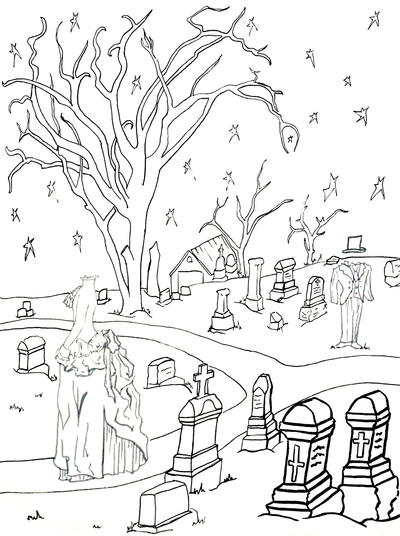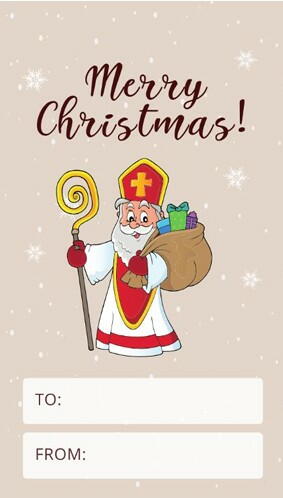Spooky Candy Jar
Gifts in a jar aren't just for cookies and mixes...with this spooky candy jar, you can create a fun homemade Halloween gift! And with the eCraft electronic die cutting machine by Craftwell, you can add as many spooks as you want!

Materials:
- Printable Fabric Adhesive
- Black Vinyl
- Printer
- Digi Paper
- Transfer Paper
- eCraft
- Paper Trimmer
- Glass Container
Instructions:
- Create the following using your eCraft Software: the word Spooky; cut from Digi Paper you create using Square 1 adhesive paper. Cut Spider (SKU: 001-1505029) from Black Vinyl.
- eCraft Settings: Pressure Setting – 1, Tab Density –0, Tab Width – 0, Multi Cut – 0, Blade Cap – on, Card Stock Stabilizer used.
- Upload Digi Paper Design and print onto Square 1 Masterpiece Printable Fabric Adhesive, let dry.

- Open eCraft Software and create your text.

- Cut text from printed adhesive.
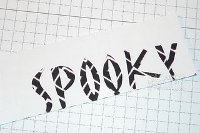
- Weed text, by removing the excess paper, leaving words on the strip.

- Adhere to Transfer Paper and apply to glass jar.
- Add a 1/16” strip of Black Vinyl as the web coming down the jar. Be sure to add this before you adhere your spider image.
- Create new page using eCraft Software. Add Spider image, cut from Black Vinyl, weed and adhere to Transfer Paper.

- Adhere to jar.

Read NextMake Your Own Wand DIY