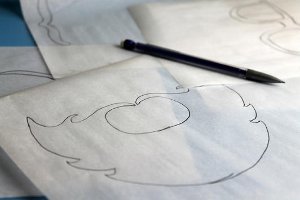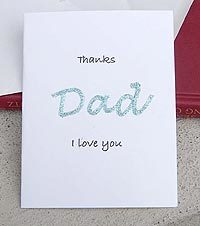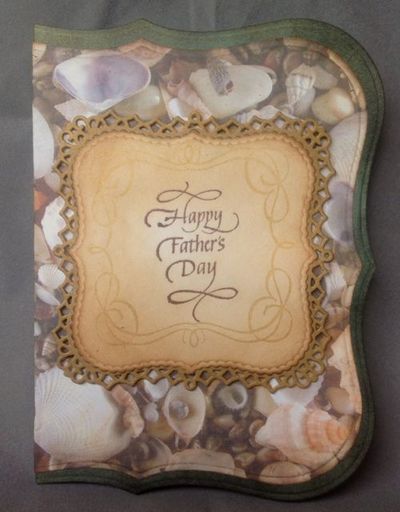Photobooth Father's Day Card
Send dad a whole envelope full of smiles with this Photobooth Father's Day Card from Fiskars. Great for the whole family to do together, this Father's Day card is sure to please dads, grandpas, and uncles alike! Kids will love getting in on the fun, too. This is sure to be a card that dad will treasure and cherish for years to come.
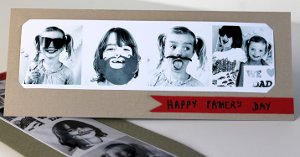
Materials:
- Fingertip Swivel Detail Knife
- Bracket & Journal Shape Template (8 1/2" x 11")
- Fingertip Detail Knife
- SureCut™ Deluxe Craft Paper Trimmer (12")
- Pencil
- Cardstock
- Wooden skewer
- Glue gun
- Fabric for backdrop
- Camera
- Basic photo editing software such as Picasa
Instructions:
-
I started by sketching a beard and sunglasses onto tracing paper. I have poor drawing skills but after several attempts, I was eventually able to get the shapes I wanted. If I can do it, you can too!
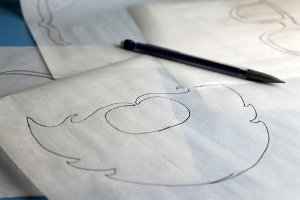
-
I also printed out a simple sign for the kids to hold saying ‘We heart dad’.I have always thought that one of the brackets on the brackets template looked like a mustache, so I used that to draw around and create my mustache shape.
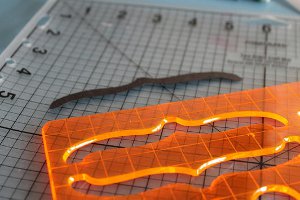
-
I then placed the tracing paper on top of some black cardstock face down, and by retracing over the pencil lines I was able to transfer the sketch lines onto the cardstock. Next, I cut out the shapes. I found my swivel tip craft knife especially helpful when cutting out the beard and its curvy lines.

-
I decided to laminate my props (who knows, they may get plenty more use aside from this Father’s Day card!) so I took them to my local teacher supplies store who has a laminating machine that costs just a few cents per foot, to use.

-
Back at home, I cut around the shapes and adhered some wooden skewers to the sides with a glue gun.

-
With the props complete, I moved on to creating my photobooth backdrop. I did this simply by hanging a piece of ironed fabric to the wall with tape and draped a felted heart bunting (made for us by a friend) across it. I knew my photos were going to be black and white so I kept my backdrop simple and subtle.

-
Next came the fun bit - the photoshoot. I was surprised how enthusiastic my children were about participating in this shoot, but there’s nothing like a couple of funny props and silly faces (as well as the occasional bribe) to help things along. I snapped away for about 20 minutes trying to let them try out their own poses and allow their different personalities to shine through.I used Picasa to edit my photos into a photobooth style. First I changed the images to black and white and adjusted the contrast between the highlights and shadows to get a sharp look. I also cropped the photos to a square.
-
I then selected four of my favorite photos (this was hard to do because I loved so many of them, so I ended up making two different strips - one portrait and one landscape) and arranged them into a collage in Picasa. I had them printed at the store and on getting them home, cropped them at the sides with my paper trimmer to create the long photobooth strip we all know and love.
-
We are going to want to keep these photo strips forever, so I mounted them on cardstock cut slightly larger than the photos. I cut 4 diagonal lines so that I could feed the four corners of the photos through the slots, thus making them completely removable from the card after Father’s Day. I’m thinking we’ll frame them eventually.
- I finished the card with a simple handwritten greeting and, of course, little messages and notes from the kids to their amazing dad, in the inside.
Read Next16 Necktie Crafts Ideas