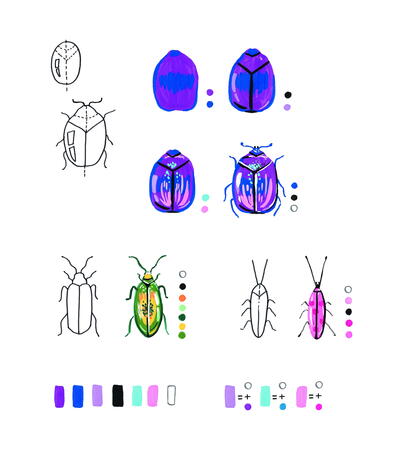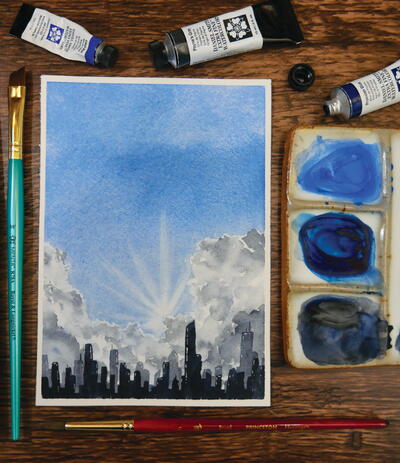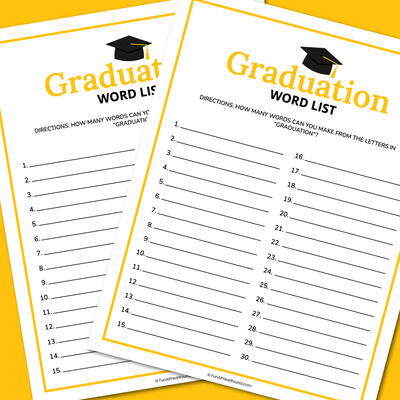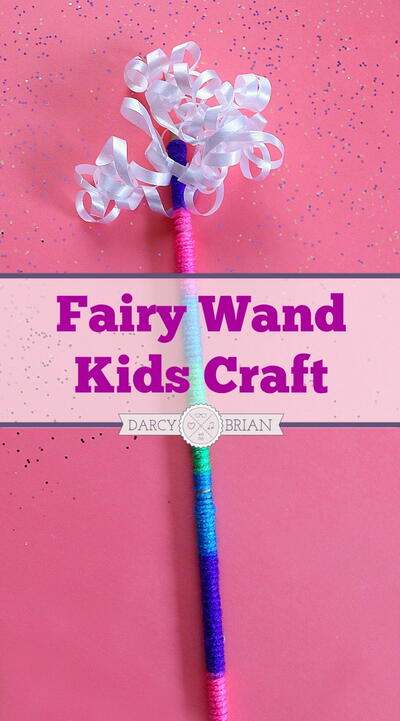This project was submitted by one of our readers, just like you.
'Be the Rainbow in Someone's Cloud' Coloring Page Canvas

From the Designer: "Maya Angelou said to "Be a rainbow in someone else's cloud." When I saw a version of this quote in Leisure Arts' Kindness Matters coloring book, I wondered - could I transfer the coloring page to a canvas and still use it for its intended purpose of coloring it in? Answer: Yes! I used Plaid paints and Mod Podge to make the canvas. It also answers a question I get asked all the time: "What can I do with my extra Diamond Dotz?!"
Primary TechniquePainting
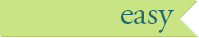
Project TypeMake a Project
Materials List
- Paint
- Canvas
- Mod Podge
- Mod Podge Smoothing Tool
- Sharpie
- Paint Brush
- Coloring Page
- Leisure Arts Diamond Art Kit
- Craft glue
Instructions
-
Paint the canvas with a base coat of grey. When it is dry, add a coat of Mod Podge, then lay the coloring page on top. Use the Mod Podge Smoothing Tool to make sure it is perfectly flat.
-
Add a coat of Mod Podge over the coloring page, again making sure it is perfectly flat. Let it dry completely.
-
Mix equal parts of grey paint and Mod Podge and put a thin coat on top of the coloring page. You should still be able to see the coloring page design. Let it dry completely.
-
Use a Sharpie to trace the lines from the coloring page.
-
Dry brush blue paint horizontally across the top of the canvas. Paint the cloud and the rainbow. When it is dry, apply a second coat if needed.
-
Using the Sharpie lines as a guide, paint the words in the quote black. Paint dividing lines between the colors of the rainbow black. Finally, paint the edges of the canvas black.
-
When everything is dry, add dots of craft glue along the rainbow, one color at a time. Use the Diamond Art stylus to add Diamond Dotz on top of the glue drops, matching the colors of the rainbow.
Read NextMini Pallet with Plants