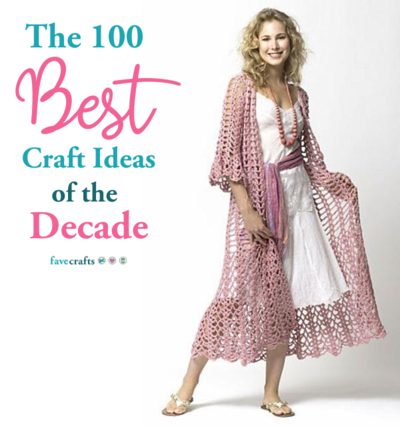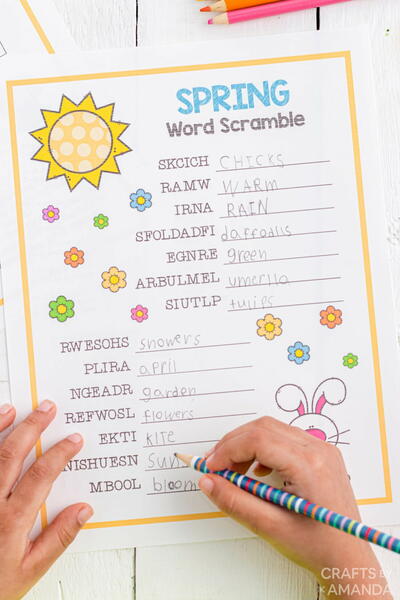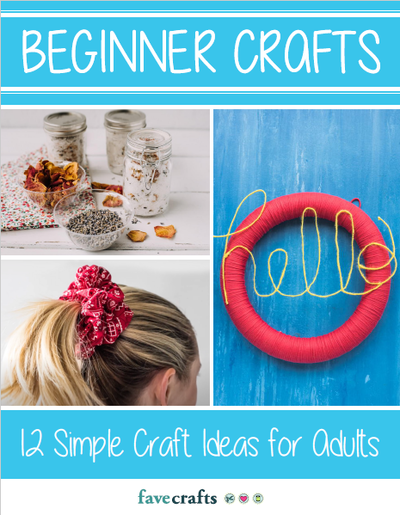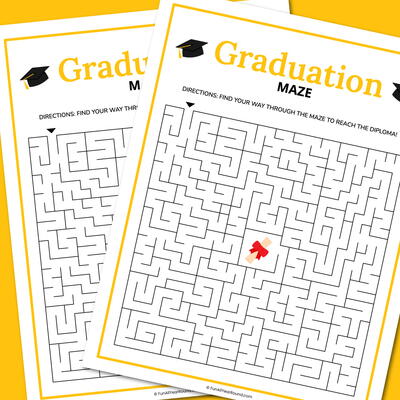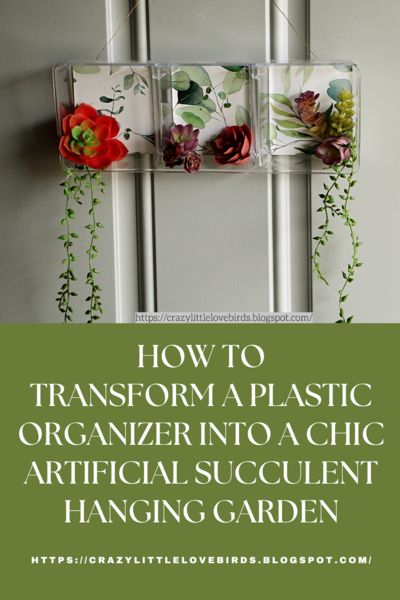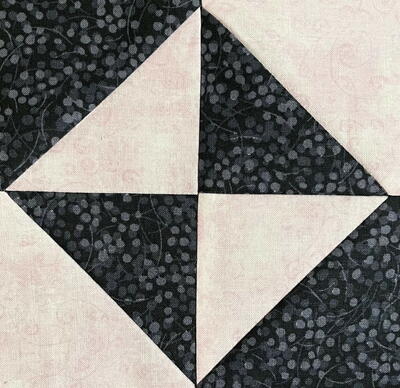How to Use Periscope with FaveCrafts
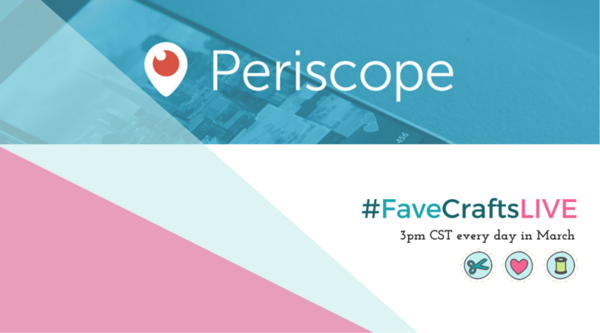
We're launching a Periscope series called FaveCrafts LIVE, and we want you to be our guest EVERY SINGLE DAY of March as we celebrate National Craft Month!
Join us on the video streaming app Periscope every day at 3 PM CST for a quick and crafty project tutorial. Here's how to use Periscope:
What is Periscope?
Periscope is a live-streaming app. This means that, much like television, everything you view on this channel is happening live. Periscope is a fantastic social media tool that allows companies, bloggers, and more connect with their audience in a brand new way
What Does This Have to Do with FaveCrafts and Me?
You can join FavecCrafts on Periscope and get a change to hang out virtually with some of your favorite designs and editors. See the faces behind the magic!
Join us on the video streaming app Periscope every day at 3 PM CST for a quick and crafty project tutorial.
This video can be accessed by following the link to our Periscope profile (https://www.periscope.tv/favecrafts) or by following @FaveCrafts on Periscope.
How to Use Periscope with FaveCrafts.com
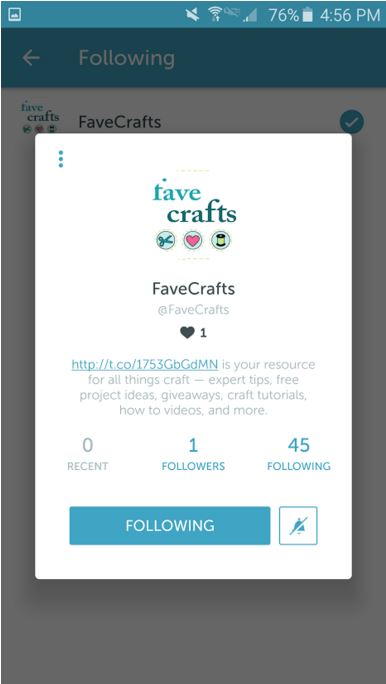 In order to join in the conversation and express your comments or questions in real time, you will have to interact with @FaveCrafts through the Periscope app, which is available to download for free for iOS (iPhones and iPads) and Android devices.
In order to join in the conversation and express your comments or questions in real time, you will have to interact with @FaveCrafts through the Periscope app, which is available to download for free for iOS (iPhones and iPads) and Android devices.
- After downloading the app, you may log in through your Twitter account or register for a new Periscope account with your phone number. Find @FaveCrafts by conducting a user search in the app, and follow us!
- Get ready for live crafting by keeping an eye out for our live feed in the app's "watch" tab. Then, enjoy FaveCrafts LIVE from wherever you are!
- To ask questions or make comments, just tap the “Say something” prompt to start typing. To reply to another viewer, tap their comment to write a direct response.
- If you do not wish to participate by asking questions or making comments, you may view the live video in your internet browser without logging into the app. (But you'll miss out on having YOUR voice heard!)
- Each Periscope session will be available for replay on Periscope for 24 hours after it is recorded. Watch for links on our Facebook and Twitter profiles to view past videos!
- For additional questions, Periscope has this handy guide that may help. You may also tweet your questions to @FaveCrafts on Twitter, and we will do our best to get you ready for FaveCrafts LIVE!
Remember to follow @FaveCrafts on Twitter and tag your posts with #FaveCraftsLIVE, #NationalCraftMonth, and #CraftMonthLIVE to participate in the live crafting phenomenon even after the video ends. We can’t wait to see you join the conversation!
- Follow @FaveCrafts on Periscope now!
- Download the Periscope app for iOS.
- Download the Periscope app for Android.
Your Recently Viewed Projects
Kaylee
Mar 04, 2016
We have already had so much fun with Periscope and we are only 4 days in. I hope every can join us. Please do not hesitate to comment if you're having issues figuring out how to watch. -Kaylee, Editor of FaveCrafts
Mistress of All Ev il
Mar 04, 2016
This is so amazing. I've been noticing that a lot of people are getting into Periscope lately, and I love it! Can't wait to watch and craft with you guys! 3
Sara R
Feb 19, 2016
OMG this is such a cool idea! I can't wait to do some crafts with you guys!!
Report Inappropriate Comment
Are you sure you would like to report this comment? It will be flagged for our moderators to take action.
Thank you for taking the time to improve the content on our site.