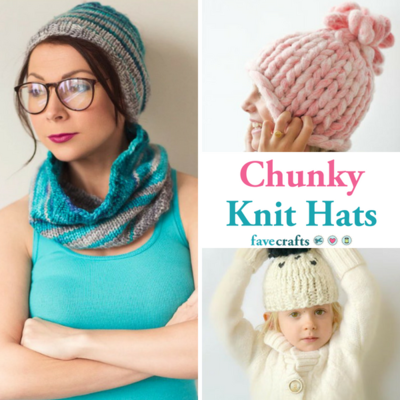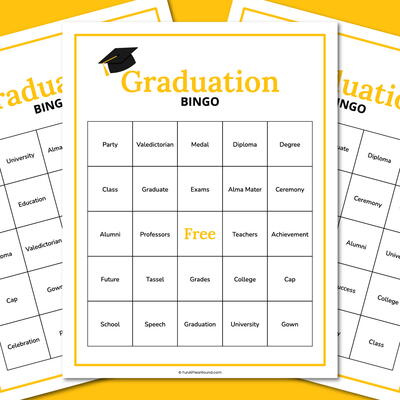Quick and Easy Knit in the Round Hat
This quick and easy knit in the round hat from Red Heart Yarn is as easy to make as it is to wear. If you're looking for kitting patterns for bulky yarn, this is the project for you...plus you can probably make it in one sitting.
Find more festive holiday patterns in Red Heart's special eBook, Jolly Holidays: 15 Free Knit and Crochet Gifts and Holiday Projects.

Materials:
- RED HEART “Light & Lofty”: 1 Skein each 9965 Zebra Stripe A and 9316 Puff B
- Circular knitting needles: 12.75mm [US 17], 16” long
- Stitch marker
- Yarn needle
Instructions:
GAUGE: 7 sts = 4”; 12 rows = 4” in St st. CHECK YOUR GAUGE. Use any size needles to obtain the gauge.
- With A, cast on 36 sts. Join to work in rounds, taking care not to twist sts. Place marker for beginning of round.
- Round 1-2: [K1, p1] around.
- Rounds 3-5: [P2, k2] 9 times.
- Round 6: [K6, M1] 6 times – 42 sts.
- Knit every round until piece measures 5½” from beginning.
- Change to B and work until piece measures 8” from beginning.
- Decrease Round 1: [K8, k2tog] 4 times, k2 – 38 sts.
- Decrease Round 2: [K7, k2tog] 4 times, k2 – 34 sts.
- Decrease Round 3: [K6, k2tog] 4 times, k2 – 30 sts.
- Decrease Round 4: [K5, k2tog] 4 times, k2 – 26 sts.
- Last Round: [K2tog] 13 times – 13 sts.
- Cut yarn, leaving a long tail. Thread tail through remaining sts and pull to close. Knot to secure.
- Weave in ends.
Read NextBeginner Hat Knitting Pattern
Your Recently Viewed Projects
shepardess50
Dec 08, 2015
I have the right yarn and the right needles, but to get the guage to do 7 st = 4" ???? I can only get it to 2 /12" The 12 rows works out fine. Ok, so what am I doing wrong? I purchased the exact yarn/guage for this pattern. I'm having a heck of a time. Does the hat go on with some of the first st. inside the hat? I don't get it. Confused Grandma who has to get 3 hats knitted by Christmas
Kaylee
Dec 08, 2015
Hi shepardes 2456022! I would recommend contacting Red Heart with any questions pertaining to this project as they are much more equipped to help with this project. Additionally, you can always ask our active Facebook group. Happy knitting! - Kaylee, Editor of FaveCrafts
alisoncarr 3428369
Jan 08, 2015
Hi I like the look of this, but as a relative novice I cannot work out how many balls of wool to get - how is it sold? What weight is a skein of this wool as on Amazon they seem to sell it by weight. I admit to being confused and not knowing how much wool I am to look for - sorry. alisonreturnerto knitting
FaveCrafts Editor JL
Jan 08, 2015
Hi Alison, you need two skeins of yarn. I have corrected the materials list above to make this more clear. Thanks!
pjsimmons50 298876 4
Sep 30, 2013
Size of needle i can not find 12.75mm have you put wrong size down as US 17 = 12mm...
jks99 7954055
Feb 09, 2013
I personally think the idea of changing the shortcut for different stitches is very silly. The first time I seen M1 I thought what the heck is this then I finally found another pattern that used it and had it in the explanation of st. abbreviations. Why not just use increase like it is doing. I have a book for all different kind of stitching (knitting, crocheting etc) and M1 is no where in it.
Member 3869486
Nov 23, 2011
WITH EVERY PATTERN I PRINT TELLING IT THE PAGES I WANT ONLY IT PRINTS OUT EVERYTHING PEOPLE SAY ABOUT THE PATTERN. WHAT A WASTE OF PAPER FOR ME !! YOU MUST FIX THIS. THANK YOU
foxyrasta 1203129
Sep 30, 2012
I'm not sure how good you are with the computer and word processing. I have the same problem and printing from the web can be tricky. I usually cut and paste the details into MSWord and then shape up the text so that I can enlarge the fonts and space out the instructions so that they are easier to read and follow. In MSWord if you click on the box that controls "style" formatting and change it from web to clear formatting. You should be able to work the document and make it readable. File save it as a pdf or text file and print it out. Good luck.
Alexs Gamma
Feb 09, 2013
You can also google this thing called "CutePDF". Download the program & what that allows you to do is... When you select print, change the printer to CutePDF & instead of printing to paper you make a PDF document & save it in a folder where you keep your patterns. You will save paper by not printing it at all & just working from your computer or you can then open the document & print the pages you want. The other thing that you can do is high-light all the stuff that you want & send it to MicroSoft OneNote if you have that on your computer or MSWord works too. Hope this helps.
sdl51
Feb 11, 2013
When I print pages and only want to print 1 page, or 1 section/selection, upon setting it up to print (clicking on print) I am given the option to print all, current, section. If I check section or selection it only prints the part that I have highlighted. So try highlighting the section/pattern that you want to print. Selecting (or clicking on) print, when the print screen appears check selection, and it should print only the pattern or highlighted section.
Report Inappropriate Comment
Are you sure you would like to report this comment? It will be flagged for our moderators to take action.
Thank you for taking the time to improve the content on our site.